Emails
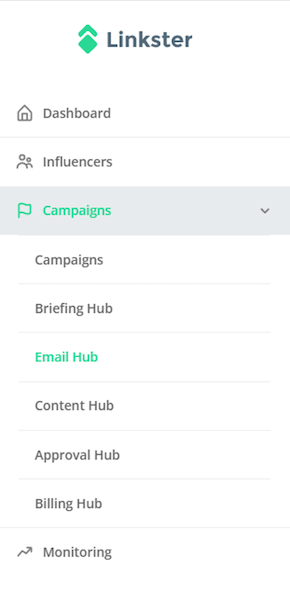 60: Navigation - Email Hub
60: Navigation - Email Hub
You can use the E-Mail Hub to organize your E-Mail templates which can be used to communicate in an efficient way with the influencers. The Linkster App can either be connected to your own E-Mail or a standard no-reply E-Mail will be automatically generated.
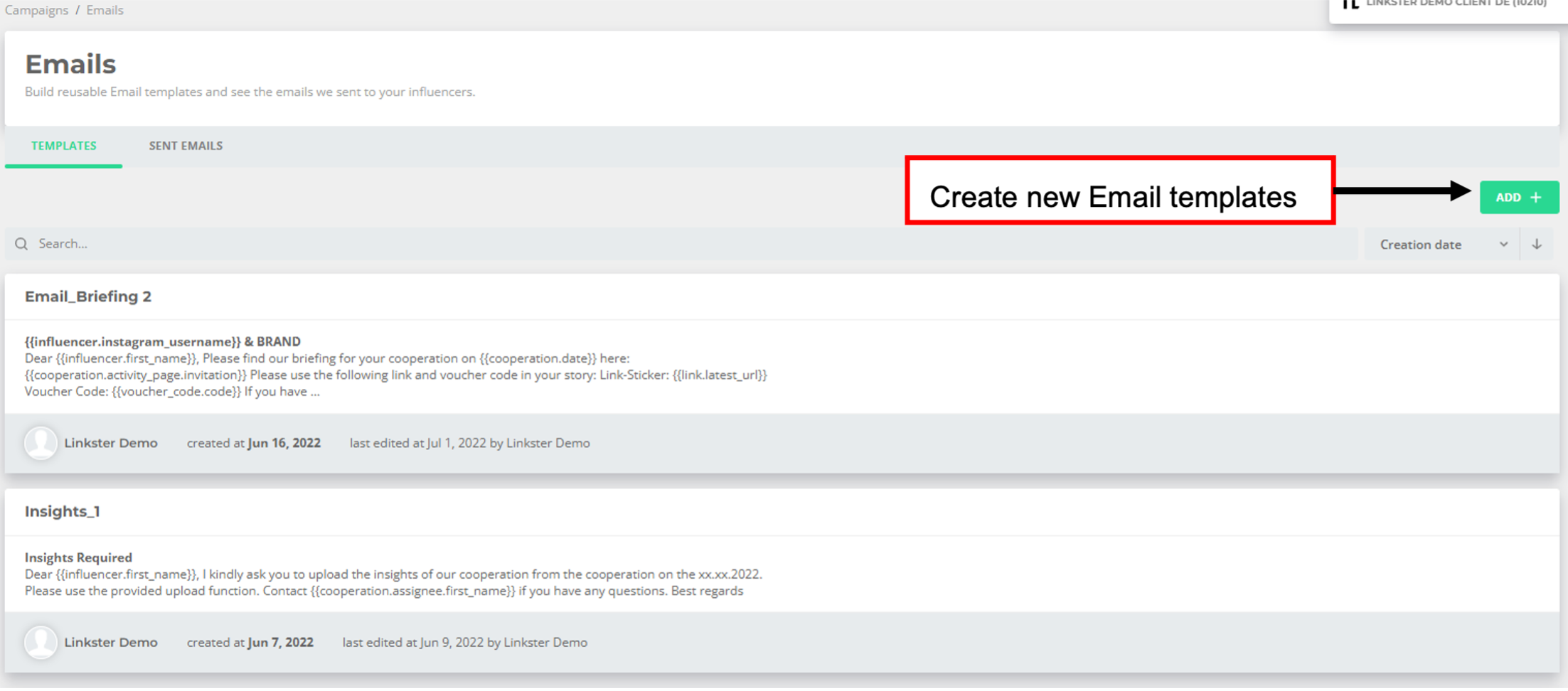 61: Automation - Email Hub
61: Automation - Email Hub
To add a new E-Mail template, open the E-Mail Hub and click on "Add". First, choose a name for your template. This will only be visible to you and helps you to identify specific templates. The E-Mail subject will be communicated to the recipient of the E-Mail. In the next step, write the template for your e-mail. For the text you can make use of variables to avoid having to individually write a new e-mail for every case. Those variables could be for example:
- Name of the influencer
- Name of the campaign
- Date of the cooperation / posting
- Tracking Link
- Voucher Code
- Assignee contact details
- ...
To see the available variables, click on "show all available variables". When the E-Mail is sent, the variables will automatically be replaced with the corresponding information.
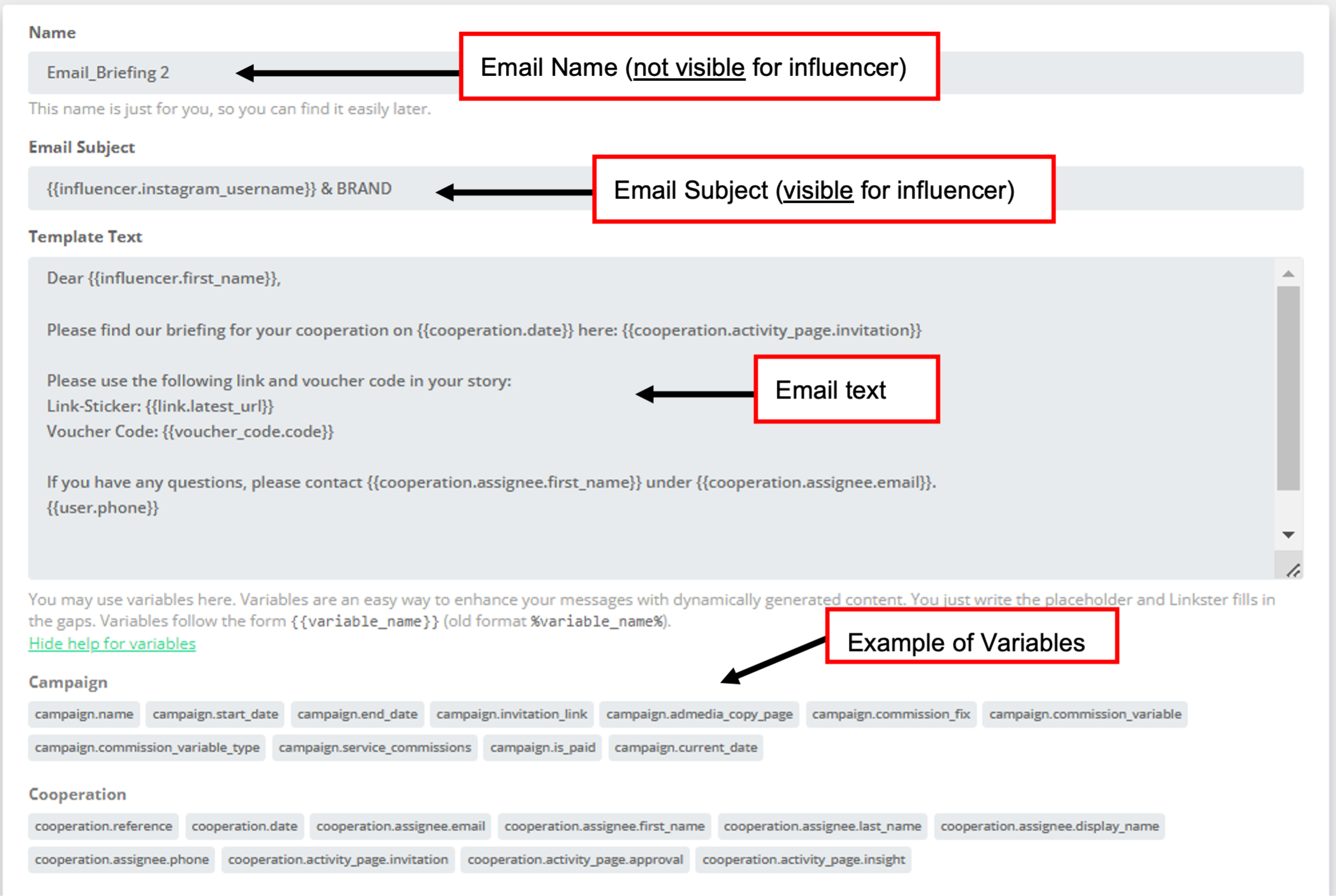 62: Automation - Email Template
62: Automation - Email Template
When you finished your template, click on "Add Email Template" on the bottom.