The Influencer Profile
By clicking on the individual influencer in the rolodex, you have access to more specific information.
Overview Page
On the Overview Page you see at one glance the campaigns of which the influencer is part of, as well as their main contact. You are further able to write down any notes or experiences you want to remember for this influencer.
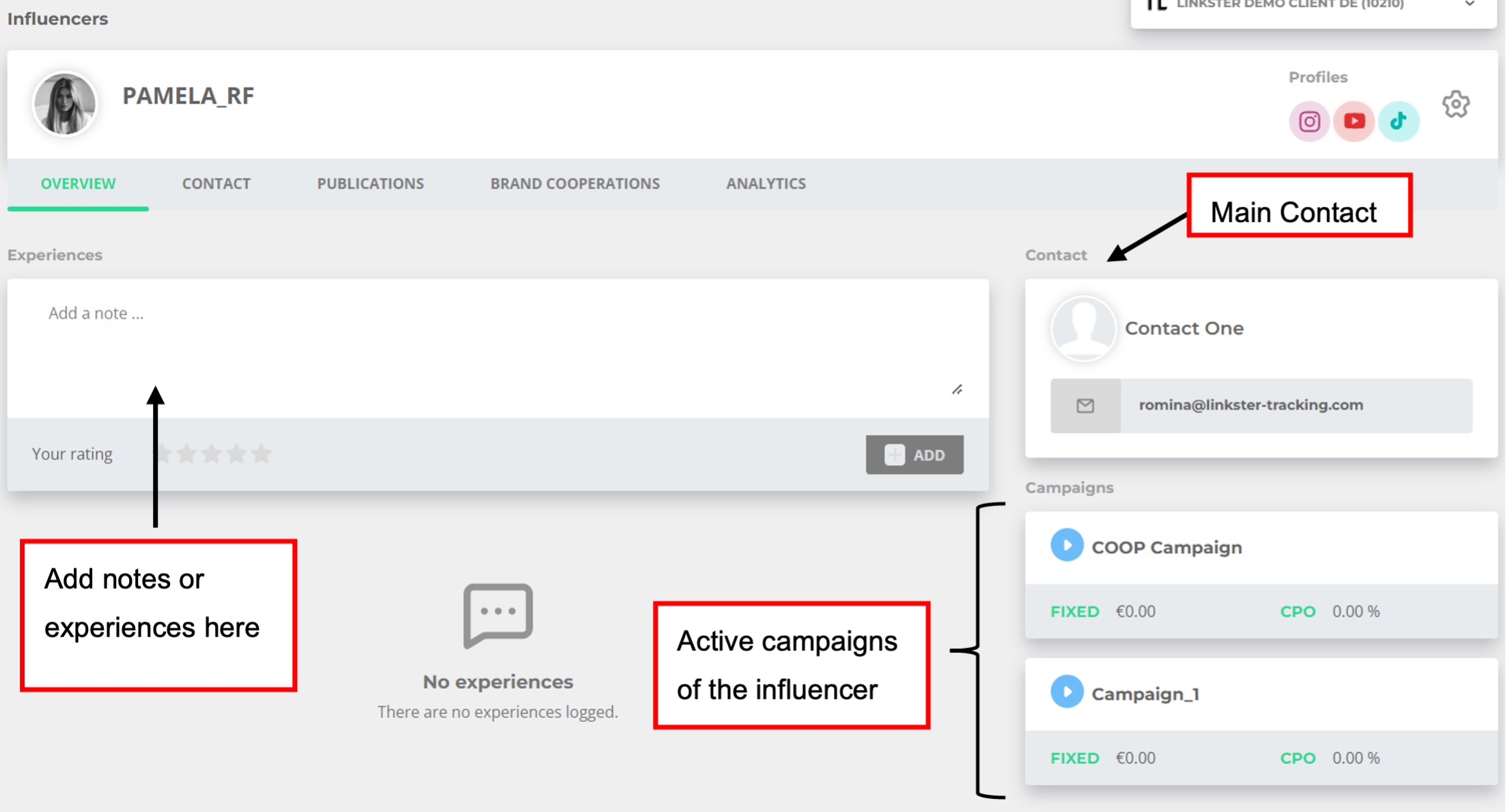 21: Influencer Profile - Overview
21: Influencer Profile - Overview
Contact Page
On the Contact Page you can add contacts of the influencer, e.g., their personal contacts or management contacts. You can choose one contact as main contact by clicking "select as standard". Standard contacts are useful to determine who receives the main correspondence when talking to an influencer. Furthermore, standard contacts receive emails like briefings or insight upload requests should you use these functionalities in Linkster
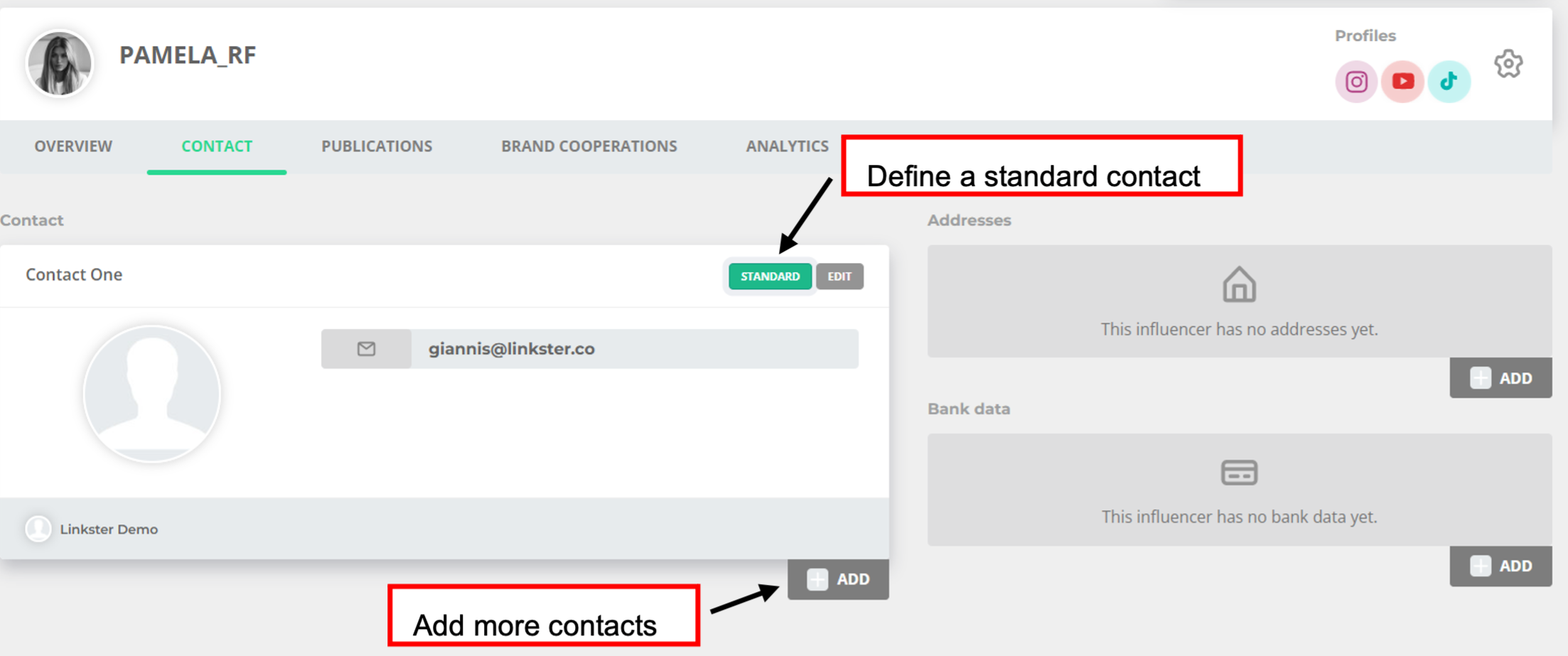 22: Influencer Profile - Contact
22: Influencer Profile - Contact
Publications Tab
On the Publications Tab you see all Instagram stories (stored for 30 days) and posts of the respective influencer. You can see all story links, profile tags and hashtags at one glance and Linkster-Links are marked separately. Out of these publications, Linkster automatically finds posts and stories that belong to your campaigns and saves them to your campaigns, where they are preserved indefinitely. Additionally, you can save stories or posts to each of your campaigns manually, which is especially useful if influencers forget to use a hashtag, profile tag or link. To do that, click on the on the + on the respective content item and choose the correct campaign.
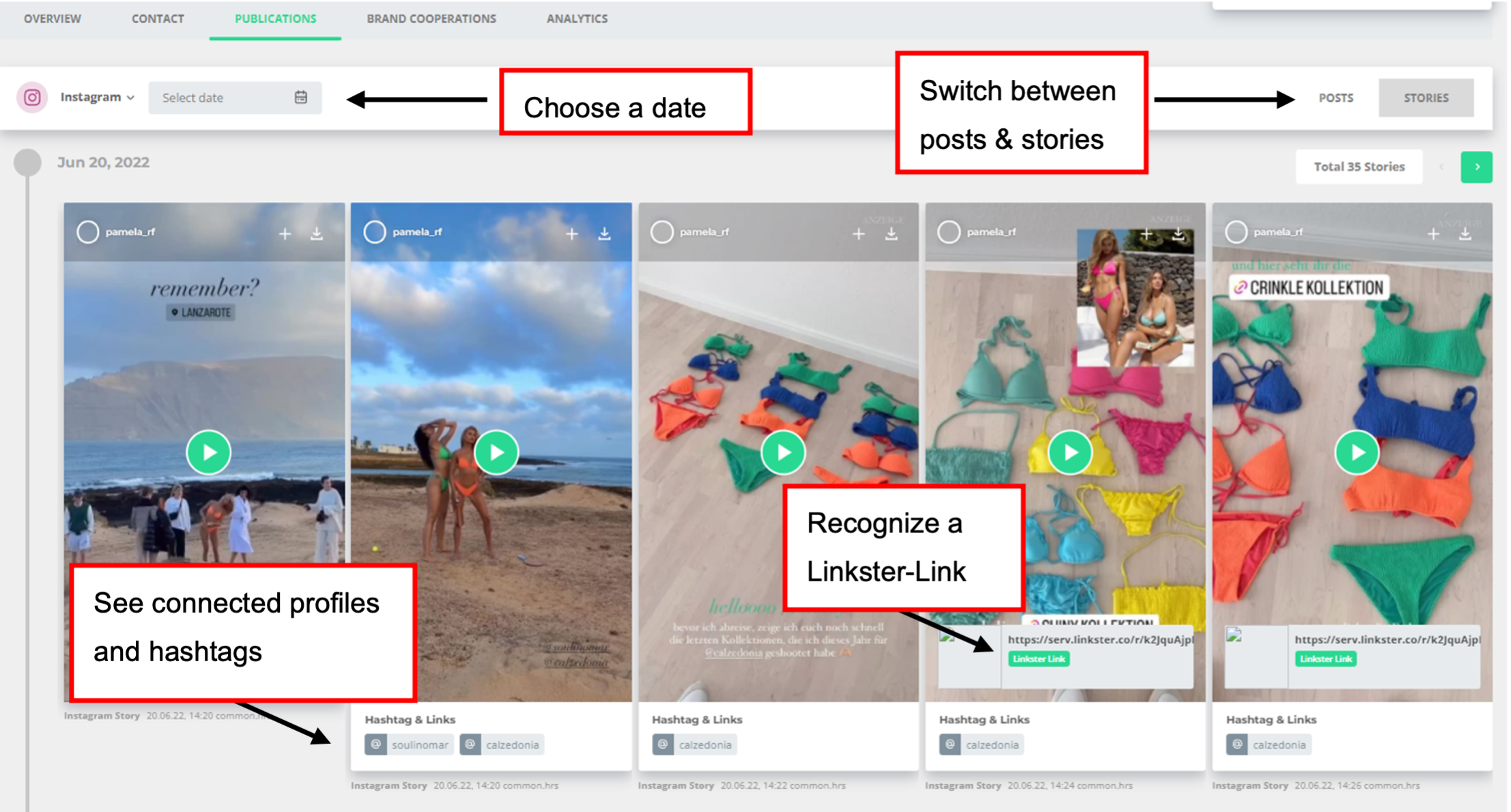 23: Influencer Profile - Publications
23: Influencer Profile - Publications
Brand Cooperations Page
On the Brand Cooperations Page you find an overview of all brands that the respective influencer has worked with and / or created content for. The brands are listed on the left side by number of occurrences and each bubble on the timeline represents one calendar week. The bigger the bubble, the more mentions have occurred in a week. The different colours describe different product categories and offer a quick evaluation of the industries the influencer works mostly in.
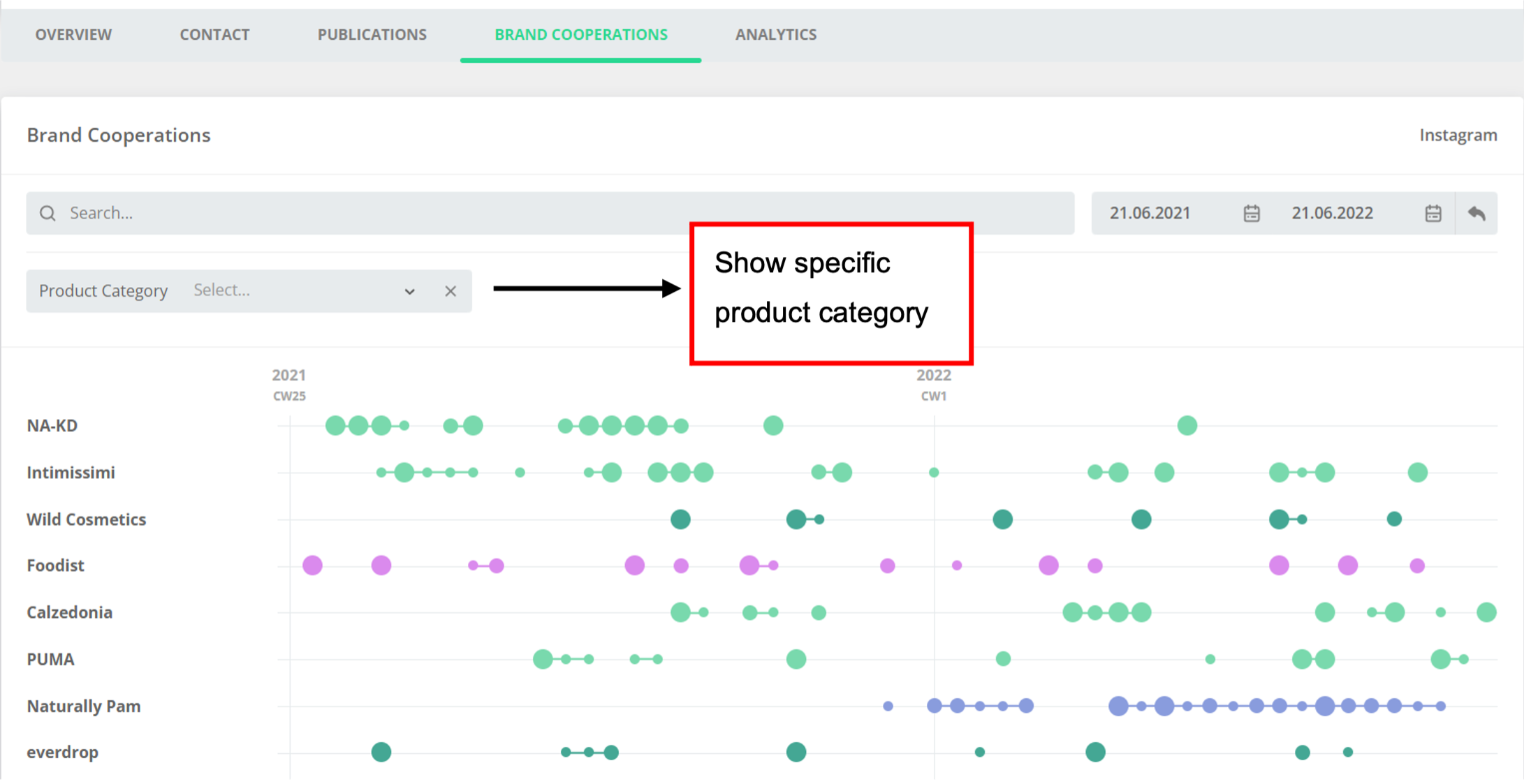 24: Influencer Profile - Brand Cooperation
24: Influencer Profile - Brand Cooperation
Analytics Page
On the Analytics Page you get an overview of all publicly available information in a simple overview. This includes, among others, number of followers, number of posts and average stories per day. The table below the graph shows you the number of likes, comments and the engagement rate (in %) for each individual post. You can sort this data by clicking on the respective column.
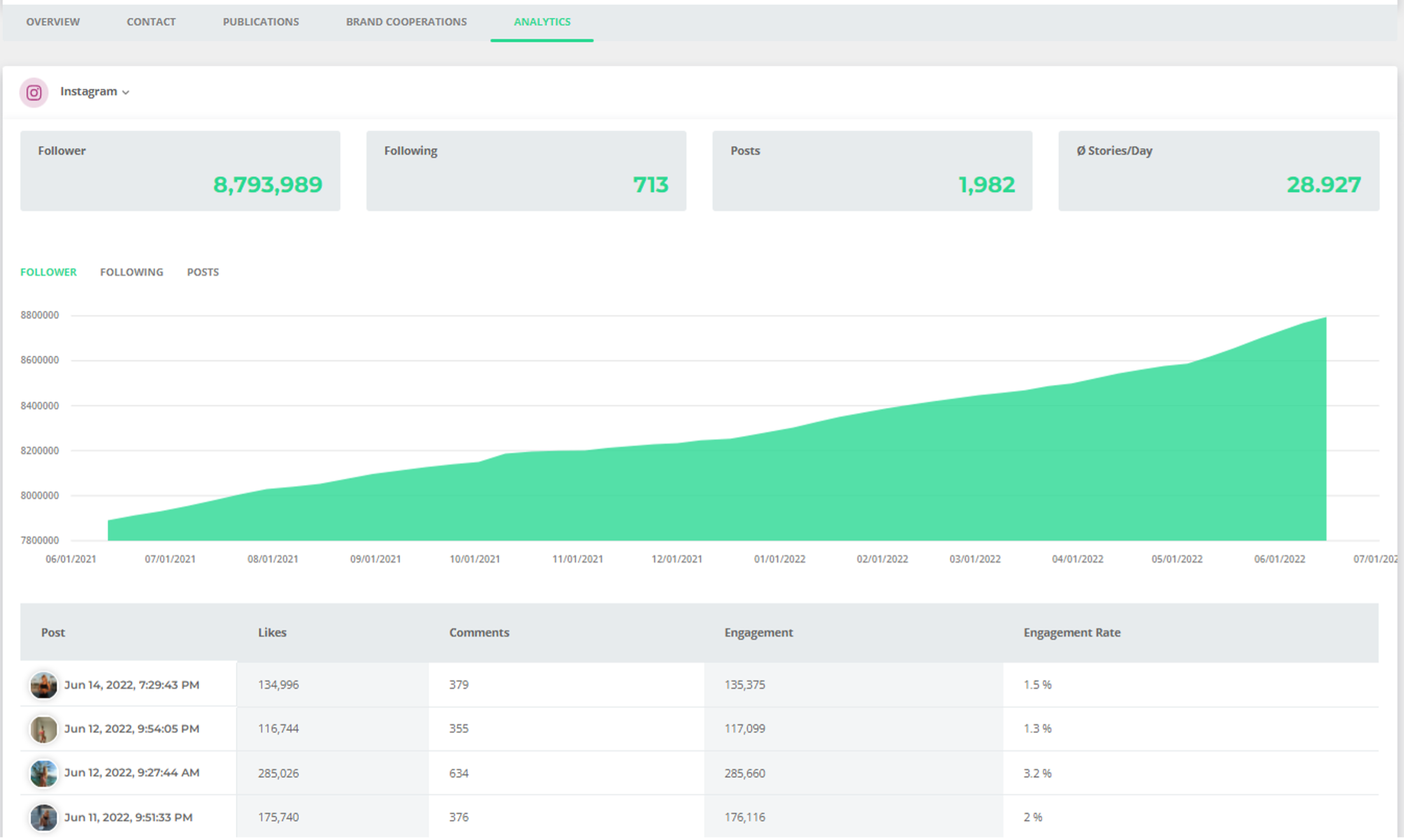 25: Influencer Profile - Analytics
25: Influencer Profile - Analytics