Analytics
On the Analytics Page you can see a summary of the performance data. The totals can be individualized. The data is collected for every influencer once. That means that no matter how many content pieces an influencer posts, the results are summarized in one overview that can be analyzed by date.
There are two ways of tracking conversions:
- a. Via the Linkster-links
- b. Via the Voucher Codes
The links are dominant over the voucher codes. For example: A customer uses a link of influencer A and a voucher code of influencer B. The sale is attributed in the system to influencer A, who provided the link. This is because we are able to record the clicks on links without doubt. If a sale happens with only the voucher code, it will directly be assigned to the corresponding influencer. Also transactions are never split or counted twice. Any transaction is only counted once and attributed to the respective influencer.
There are different options to display analytics:
- Performance by Influencer: This tab shows you the detailed performance data, broken down by influencer. The KPIs can be customized to fit your needs.
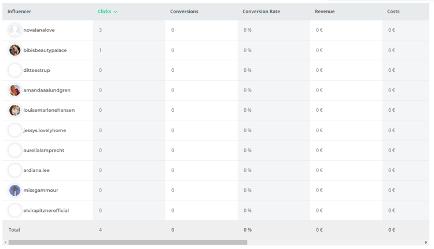 39: Campaigns - Analytics: Influencer
2. Performance by Links: This page shows you the detailed performance data broken down by Link.
39: Campaigns - Analytics: Influencer
2. Performance by Links: This page shows you the detailed performance data broken down by Link.
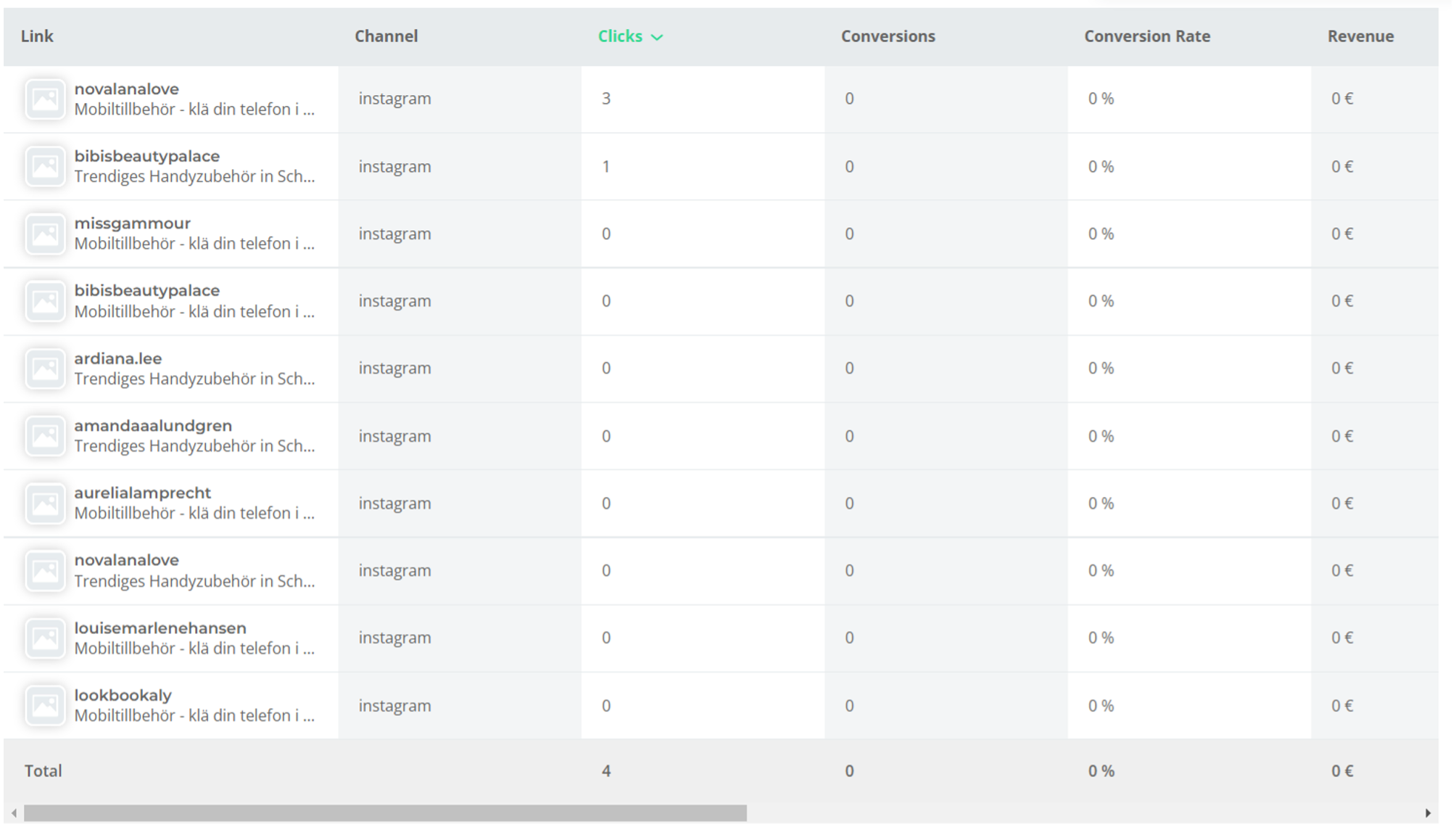 40: Campaigns - Analytics: Links
3. Leads
4. Sales
40: Campaigns - Analytics: Links
3. Leads
4. Sales