General Settings
The general settings allow you to edit your personal data and contact details, change your password, get an overview of active modules, and have an overview of your influencer selections.
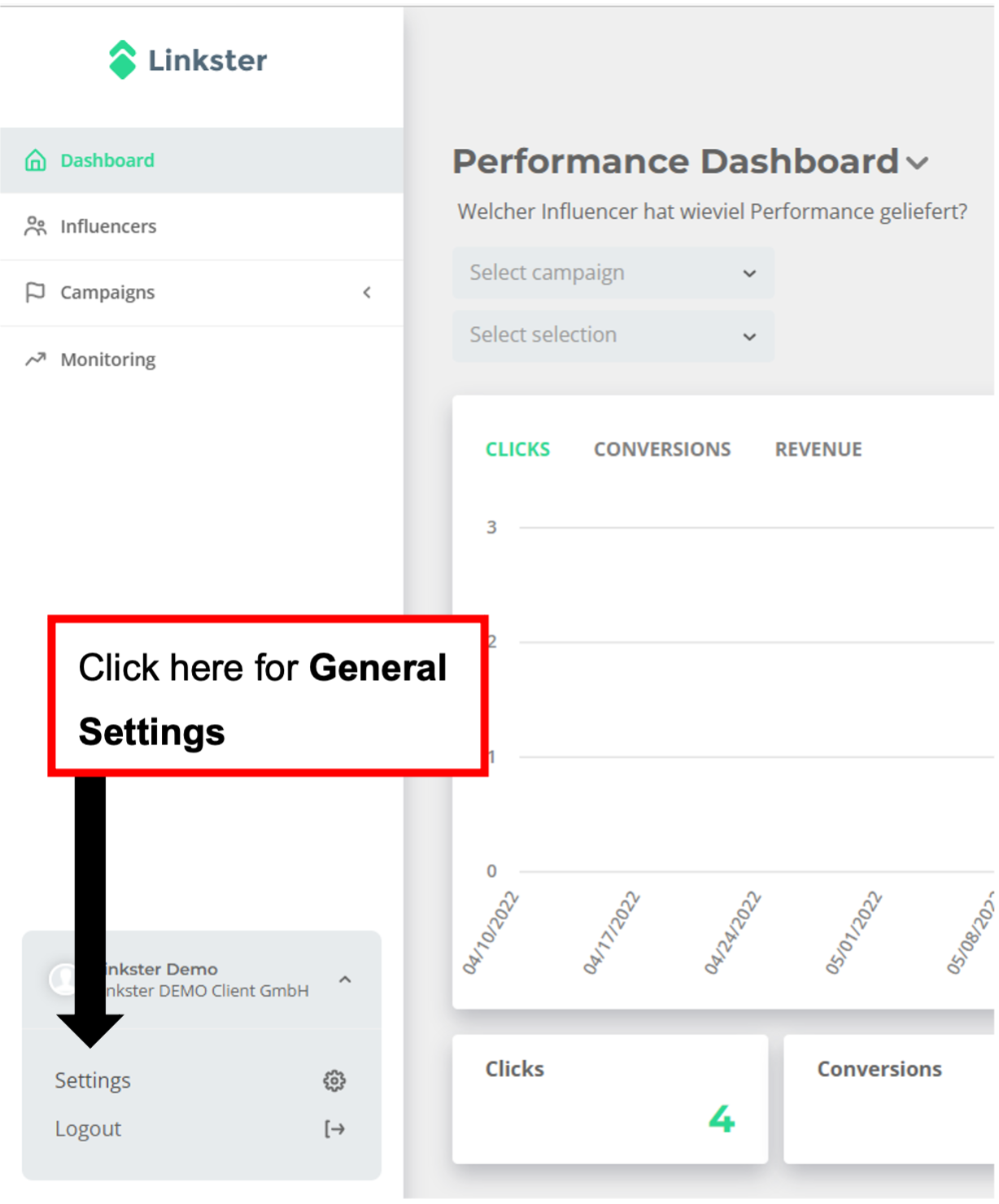 1: Find the General Setting
1: Find the General Setting
You find the general settings by clicking first on your name in the bottom left corner on any page and then on "Settings".
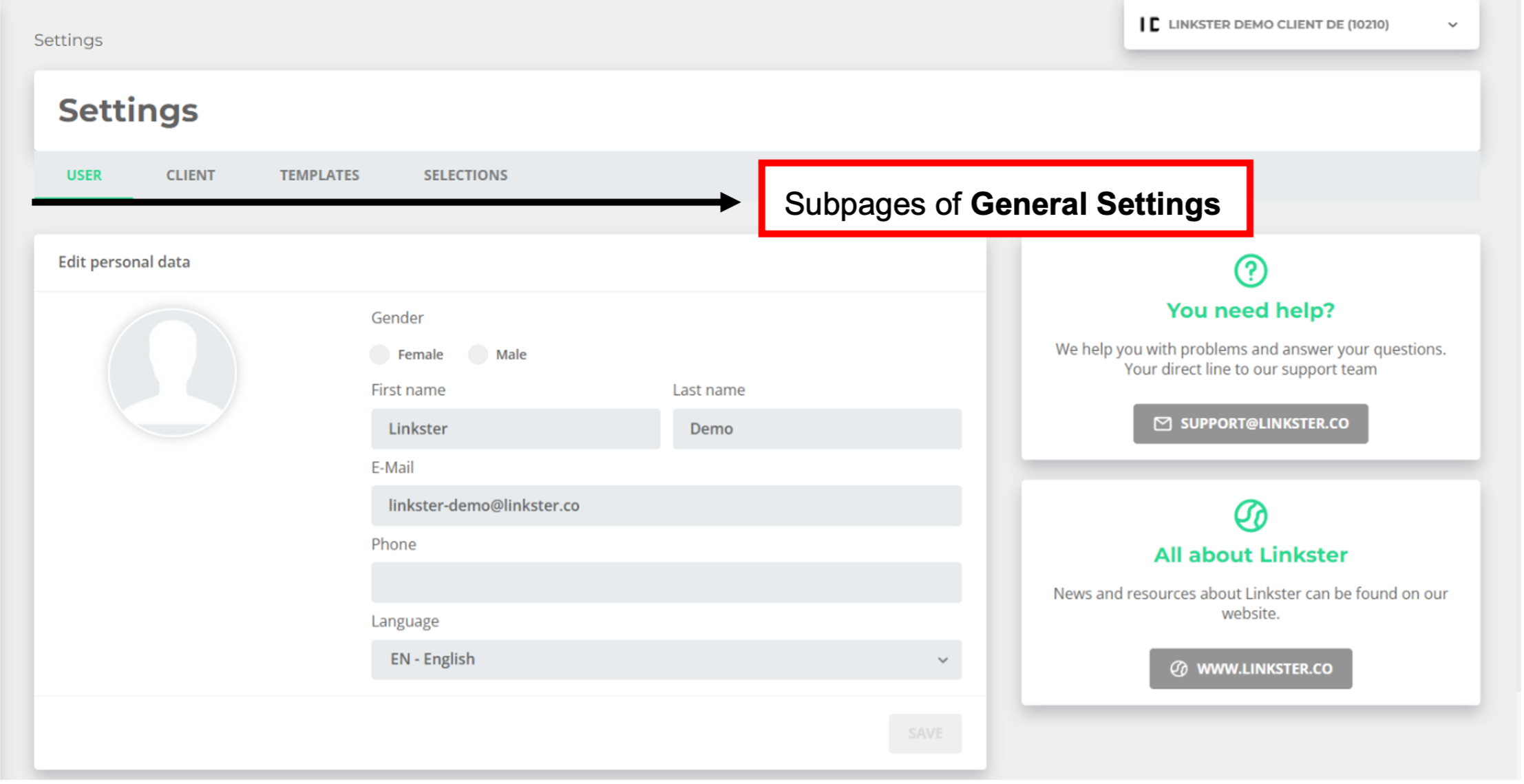 2: General Settings - User
2: General Settings - User
On the page you will find four different sub-pages. On the User page you can see and change your personal information. Your name and e-mail address are already registered but if there is a mistake you can simply correct it. Furthermore, you can choose the language of the app between German and English. Click the "save" button after you finish your changes. In the lower box you can choose your new password, which we recommend doing after the first log-in. Remember to click "save" after typing in your new password.
The Client page shows you your company details and active modules.
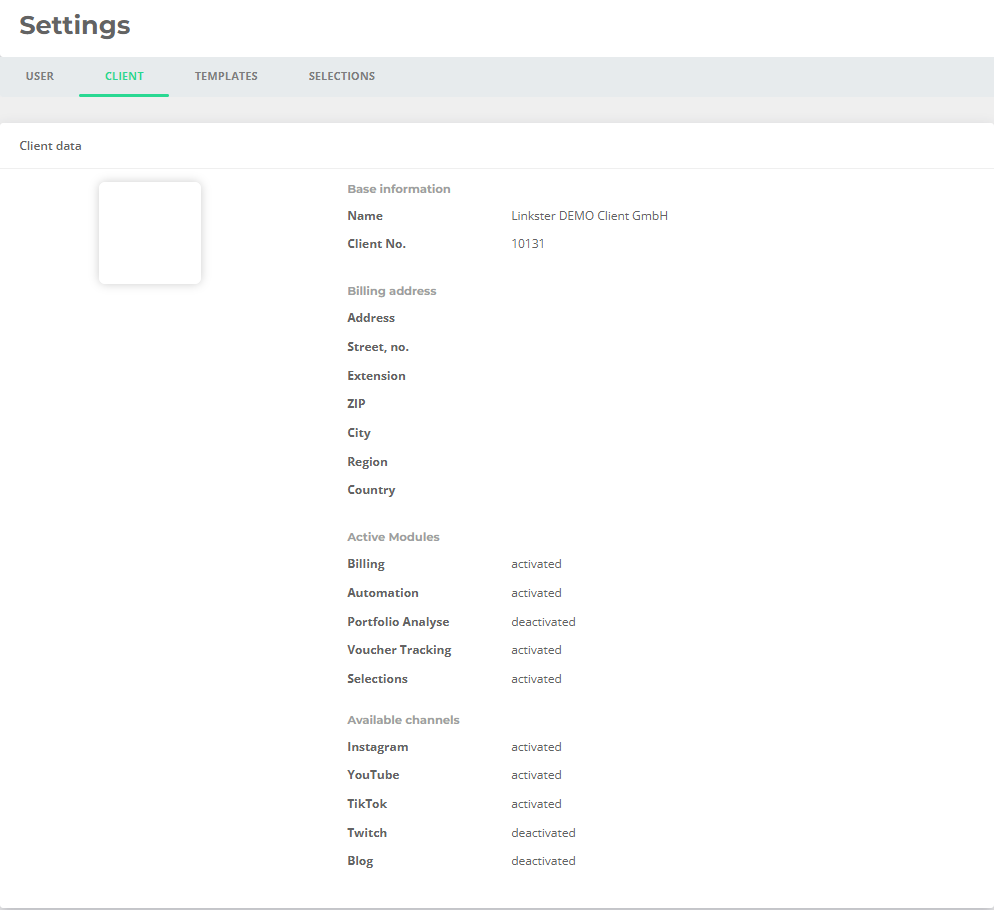 3: General Settings - Client
3: General Settings - Client
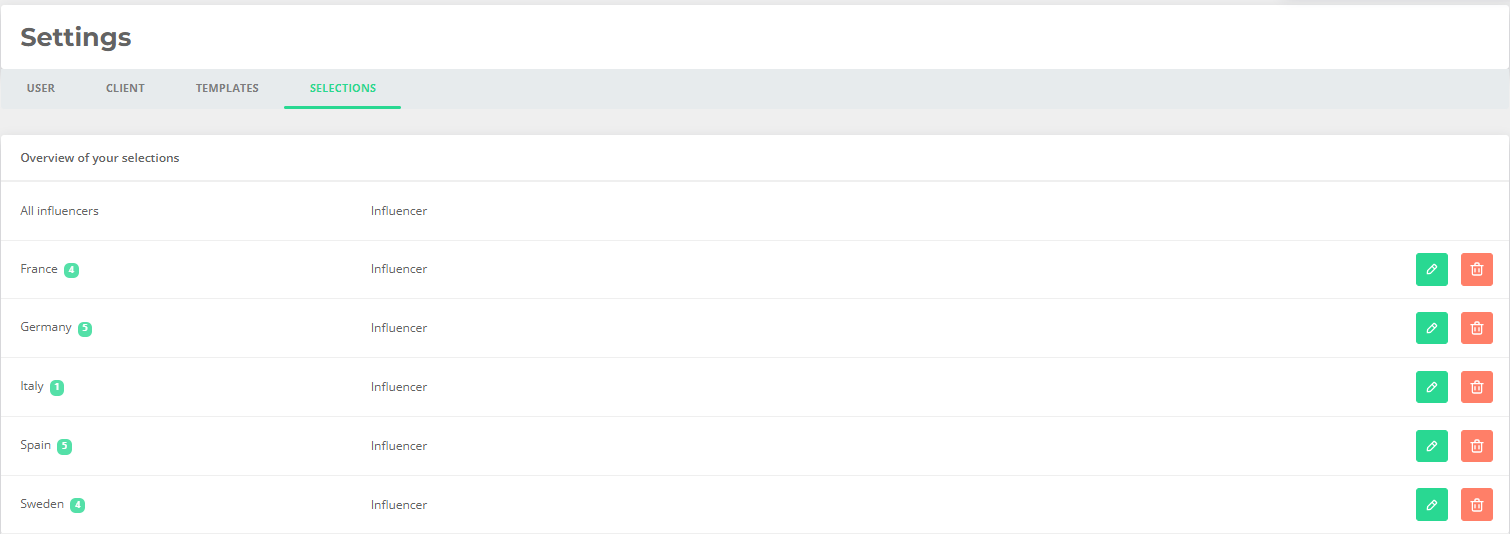 4: General Settings - Selections
4: General Settings - Selections
The Selections page gives you an overview of your influencer groups. You can find more information about the organization of your selections here.
This manual will follow the navigation panel of the Linkster App, which can be found on the left site. Click on Dashboard or on the Linkster-Logo to return to the main dashboard.